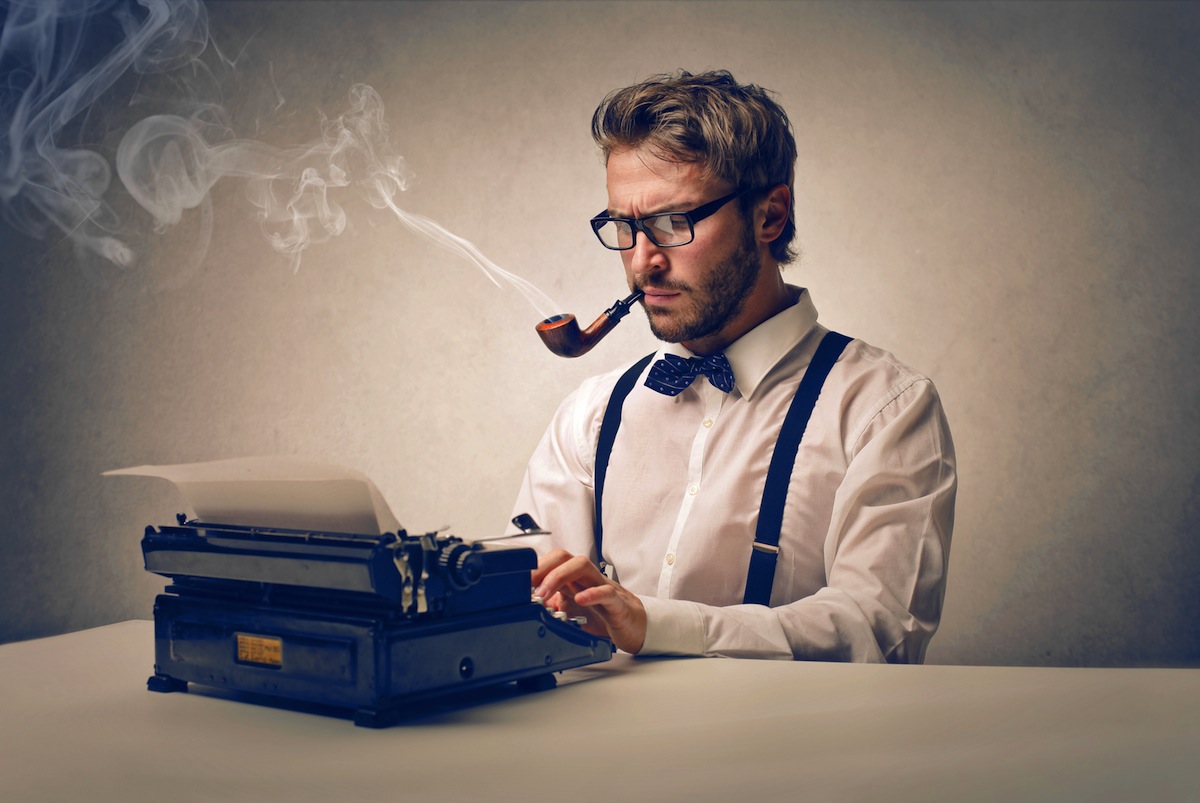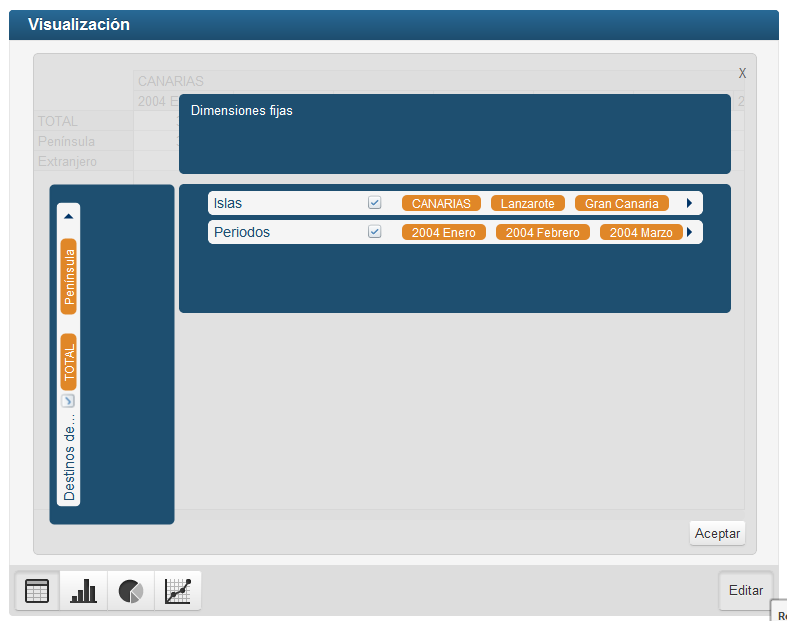…That I will take into account for the next one.
Being the Founder and CEO of Vocabulary Notebook for more than 2 years (from September, 2012 to January 2015) was one of the most intense, enriching, stressful and exciting experiences I have ever lived.

During this period I went from doing some mockups alone at home and printing them in paper to use them as low fidelity MVPs for customer discovery; to close a seed funding round, found a company, build a multiplatform product, build a team of 12 people, receive several awards, participate as speaker in 3 international events, get 30 000 users in more than 130 countries, register a trademark, conduct scientific research on our product and collaborate with schools and universities from 4 different countries… As I said before, it was intense!
Sadly, two years after the beginning of this adventure we had not been able to reach the break-even point yet, we had a cost structure that we were not able to maintain and we didn’t manage to close another funding round to keep us going (to keep improving the product, launching marketing campaigns, validating new hypotheses, pivoting and improving our business model…). So, by last summer we had to start progressively reducing our cost structure, until we had no option other than shutting our startup down completely.
However, during this amazing period I learned very valuable lessons, some of which I am going to share with you now, if you keep reading: